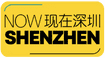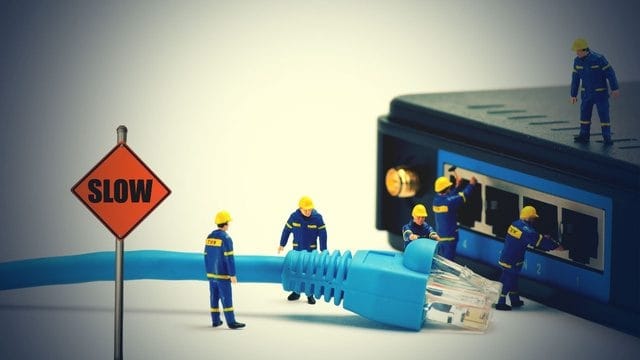
Written by Mario Alvisi* (PhD in Telecommunications)
Expatriates in China experience very slow WEB browsing, many websites would not complete load, their pages remain stuck for many seconds before showing content or, worse, the content is not loaded at all and a “timeout error” results with great disappoint of the net surfer.
Everyone knows that in China there is the “Great Firewall”, a system able to block alien sites like Google, Facebook, Twitter, etc… from being browsed in China.These providers economy is mainly based on collecting information and selling them to customers that may be private or, more frequently, public bodies like Governments, Agencies, etc…, or embedding advertisements on the web page the netizen is browsing.
WEB sites designers insert scripts (a type of language for programming computers that is used for finding and showing websites on the internet) that recall a data miner or a software belonging to one of the banned Companies from China by the “Great Firewall”. The result is that the browser remains stuck until the command of the script reach a timeout so the further content of the original page may be shown or a “timeout error” shows up and stops browsing the original site.
For instance, frequently there is a script that recallsGoogle’s site “fonts.googleapis.com” and the netizen can see the command at the left bottom of the browser that remains stuck for many seconds before it goes in timeout because the “Great Firewall” blocks it in China. The Google’s excuse to direct netizens to this site is to fix fonts in the page to be browsed but since the end of 2015 it is believed in the “Internet guru community” that Google does peak at your CSS files.
CSS is a plain text file format used for formatting content on web pages. CSS stands for Cascading Style Sheet and is used by web pages to help keep information in the proper display format. CSS files can help define font, size, color, spacing, border and location of HTML information on a web page, and can also be used to create a continuous look throughout multiple pages of a website.
It should be clarified that trough the reading of these CSS files and crossing information collected with other data miners it is possible to define a clear profile of the unaware user of the PC; these profiles, for instance, can be sold to Companies interested to use them for marketing purposes. In a follow article we will see how to avoid that data can be transmitted from a PC without the consent of the owner but this article is dealing with how to make browsing experience in China better and faster so we go back in track and focus on this subject.
A first step for surfing internet faster in China is using Firefox browser so if you have it installed make it your default browser or download it from the site www.mozilla.org; Firefox information can be easily obtained from Wikipedia, here it’s only necessary to say that Firefox is an open source browser designed and optimized by a community called Mozilla and since 2002, year of Firefox’s first release, it was evident that it was faster and more secure of Microsoft’s Internet Explorer and last but not least it was possible to embed add-ons to Firefox designed by the Mozilla Community for a specific scope.
The second step is to install “AdBlocker Ultimate” inside Firefox; users may find it clicking on the Add-ons button found scrolling down the home page of Mozilla, a new page called Add-ons pops up where at top right there is search slot in which typing “AdBlocker Ultimate” (without the quotation marks) a window appears and clicking on the appropriate name a new page opens, just click on the green button and the Add-ons is installed.AdBlocker Ultimate completely remove advertisements from web pages and block tracking and malware.
This is a real improvement in speed but we would like to get rid of the commands that redirect to the banned sites in China so let’s go to the third step that is to click on the red shield of AdBlocker Ultimate located in the top right of the Firefox bar opening a window where almost at bottom click on “options”.
Firefox opens a new page called AdBlocker Ultimate Options; click on “Add your own filters” tab and type “||fonts.googleapis.com^” (without the quotation marks) then click on the “Add filter” on the right to stop completely the script redirecting to this site.
We recommend Firefox but many netizens use other browsers, here instructions for more popular of them.
Google Chrome
1. Go to Menu -> Extensions
2. Click on the “Get more extensions” link
3. Search for AdBlocker Ultimate in the Chrome Web store
4. Click on “ADD TO CHROME”
5. Click on “Add extension” to confirm the installation
Opera
1. Navigate to Opera Menu -> Get extensions
2. Search for AdBlocker Ultimate
3. Click on “Add to Opera”
Internet Explorer
1. Go to Tools -> Manage add-ons
2. Click on the “Find more toolbars and extensions…” link
3. Search for AdBlocker Ultimate
4. Click on “Add to Internet Explorer” and then “Run”
5. Click on “Run” again and then install
Safari
1. Go to Menu -> Safari Extensions …
2. Search for AdBlocker Ultimate
3. Click on “Install Now”
Yandex.Browser
1. Go to Menu -> Extensions -> The Yandex.Browser extension catalog
2. Search for AdBlocker Ultimate
3. Click on “Add to Yandex.Browser”
4. Confirm the new extension by clicking “Add”
Then for any browser just follow instructions as for Firefox in order to instruct AdBlocker Ultimate to filter annoying recall to blocked sites in China.
Before concluding in the following a list of filters to add to AdBlocker Ultimate:
||platform.twitter.com^
||fonts.googleapis.com^
||www.googletgmanager.com^
||ajax.googleapis.com^
||google-analytics.com^
||www.googletagservices.com^
||www.facebook.com^
||pagead2.googlesyndication.com^
||connect.facebook.net^
||apis.google.com^
||ad2.neodata.group^
||maps.googleapis.com^
||s1.yimg.com^
||www.gstatic.com^
||www.googleadsservices.com^
Hope that with the help of this article all Expatriates in China will have better experience browsing foreigner sites in China.

About the Author: Mario Alvisi, PhD
Dr. Alvisi is currently living in ShenZhen and is working as Fundraiser and project leader for a project to build a protected underground hospital in Syria. He works for the NGO @uxilia and SEMA. Information on www.auxiliaitalia.it and www.sema-org.com. After 3 years of international business development for TelettraSpA (now Alcatel SpA.) he developed a series of systems for AutostradeSpA, including Telepass, the first electronic toll system in the world. For 18 years has represented the Company AutostradeSpA, the largest tolled motorway Company in Europe, in international affairs by working directly with President and CEO. For 10 years represented the Italian Government at WTO, ISO Standards and European Commission for all issues concerning Telematics for Transport. He is also the designer or co-designer of Telecommunications, Energy and ETC systems in Italy, France, Germany, Portugal, Spain, Canada, Japan, Austria, Greece, Switzerland, Romania, USA, UK, Netherlands, Czech Republic, Finland, Brazil, South Korea, Singapore, Norway, Sweden, Iran, RDC and China.